Evaluate Your Active Solar System with Enphase


How to Login to Enphase
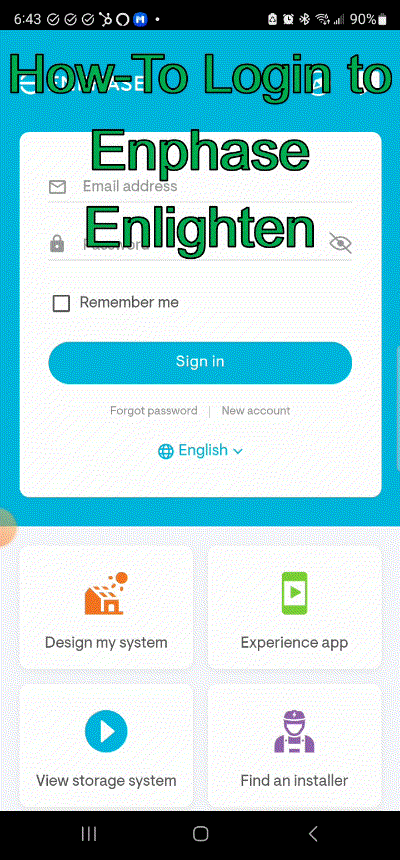
1. Open the App on your phone then click FORGOT PASSWORD
2. Enter your email that is associated with your solar finance company (where you receive your payment reminders - probably the same email you gave us)
3. Check spam/inbox for an email from Enphase with the SUBJECT: Enphase - Password Reset Request
4. open the email then Click Reset Password link
5. Create a password 10 characters long with at least 1 capital letter, 1 lowercase letter and a symbol (not all symbols are accepted), then enter it a second time (Make Sure They Match)
6. On the next screen enter the email you used and the new password you created
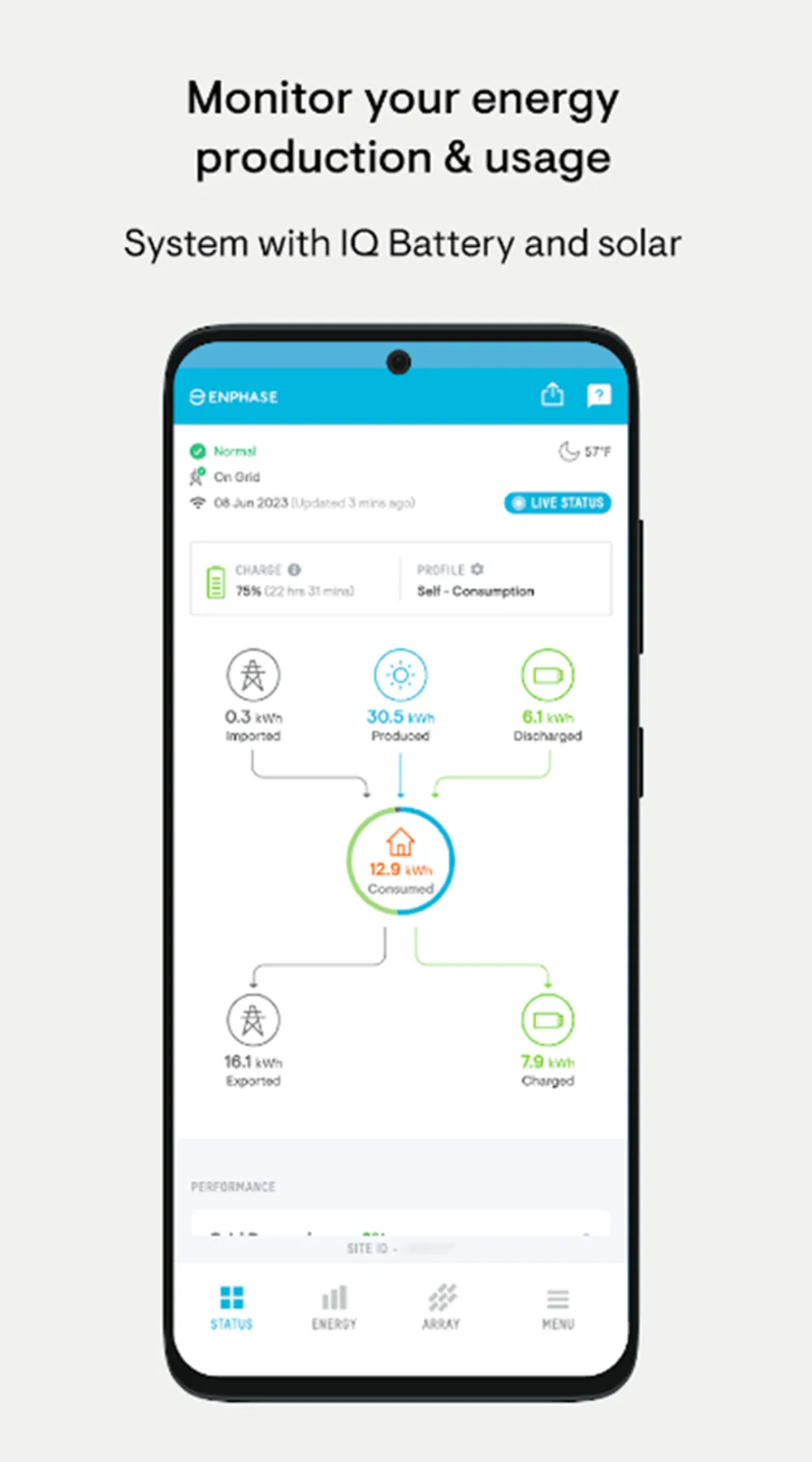

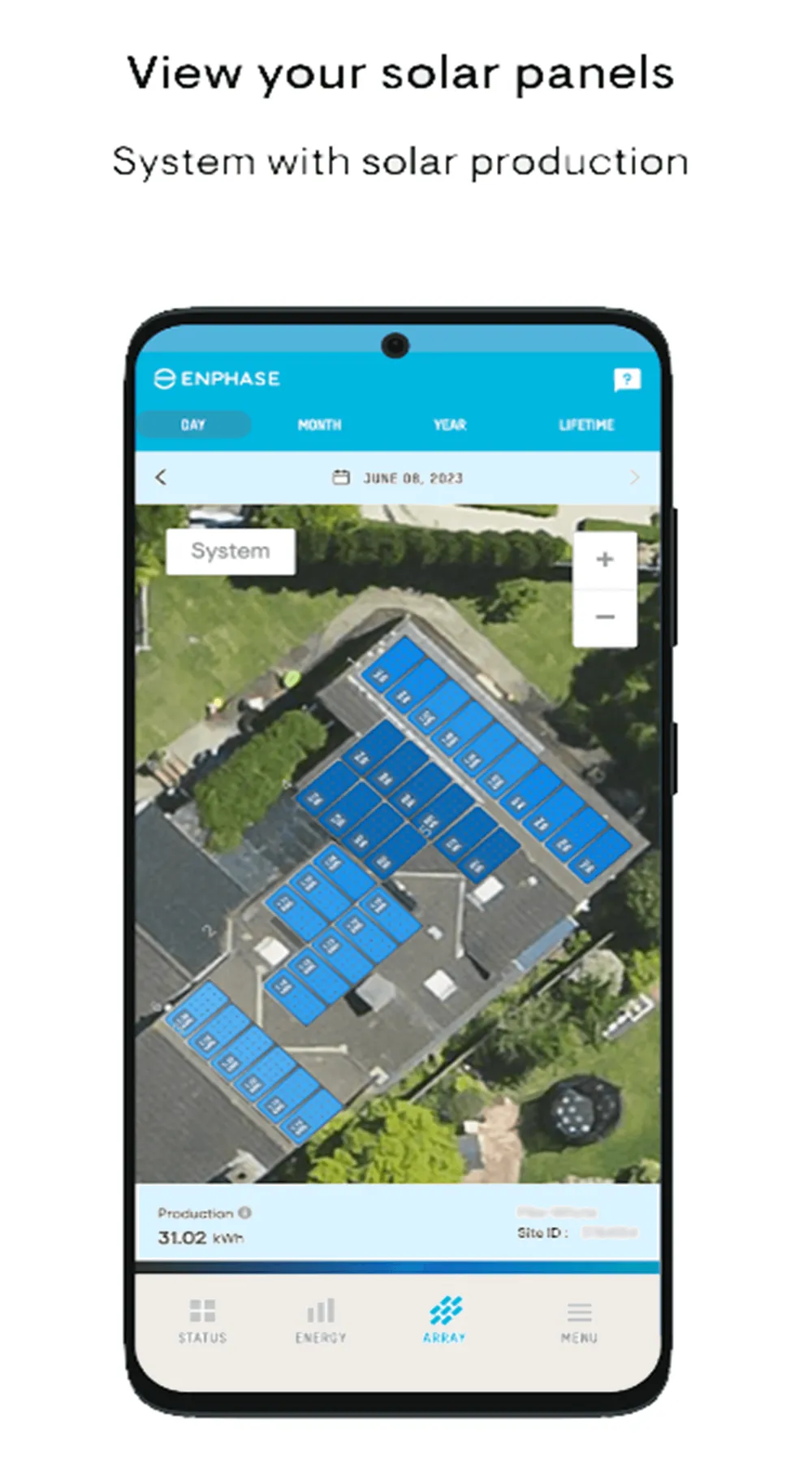
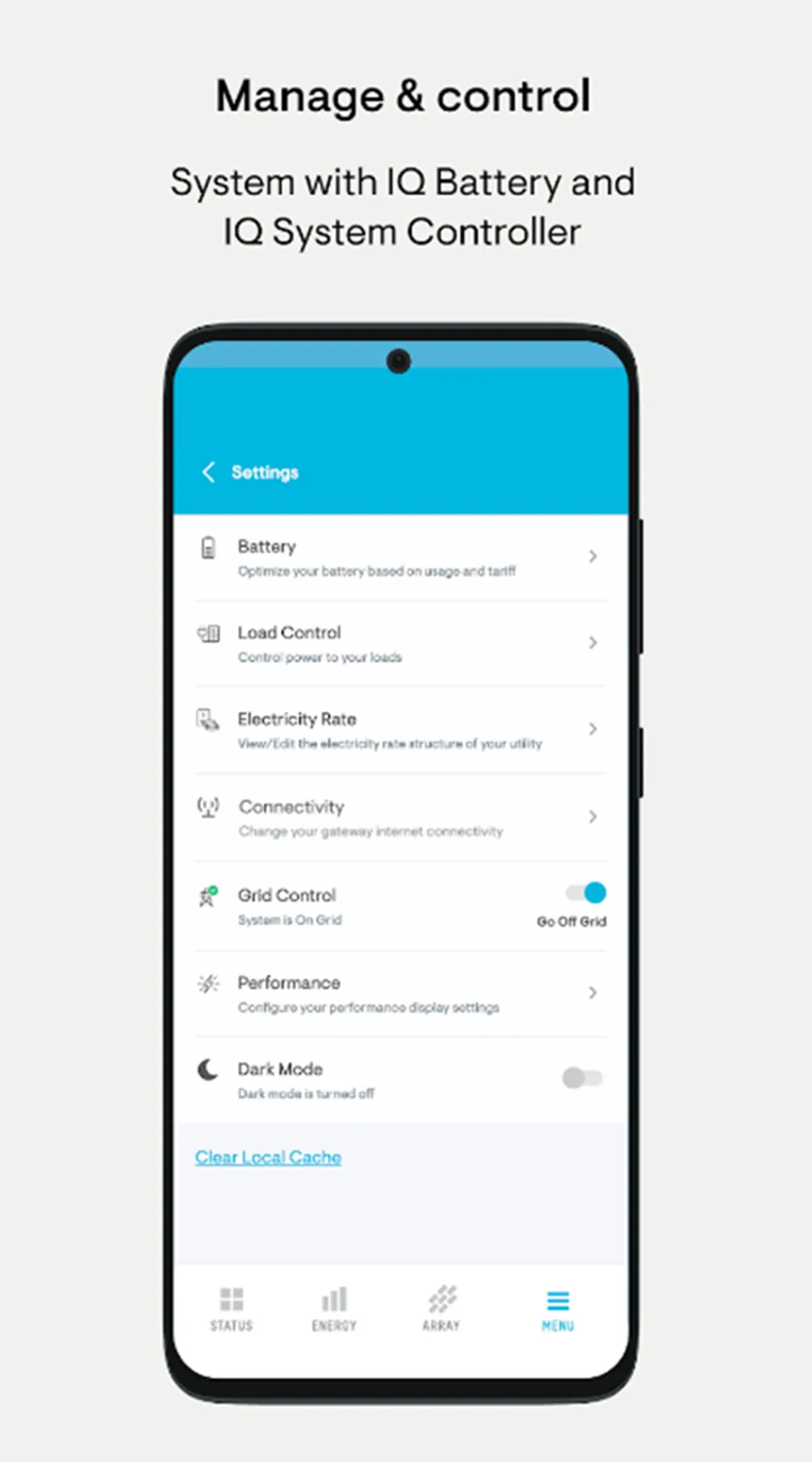
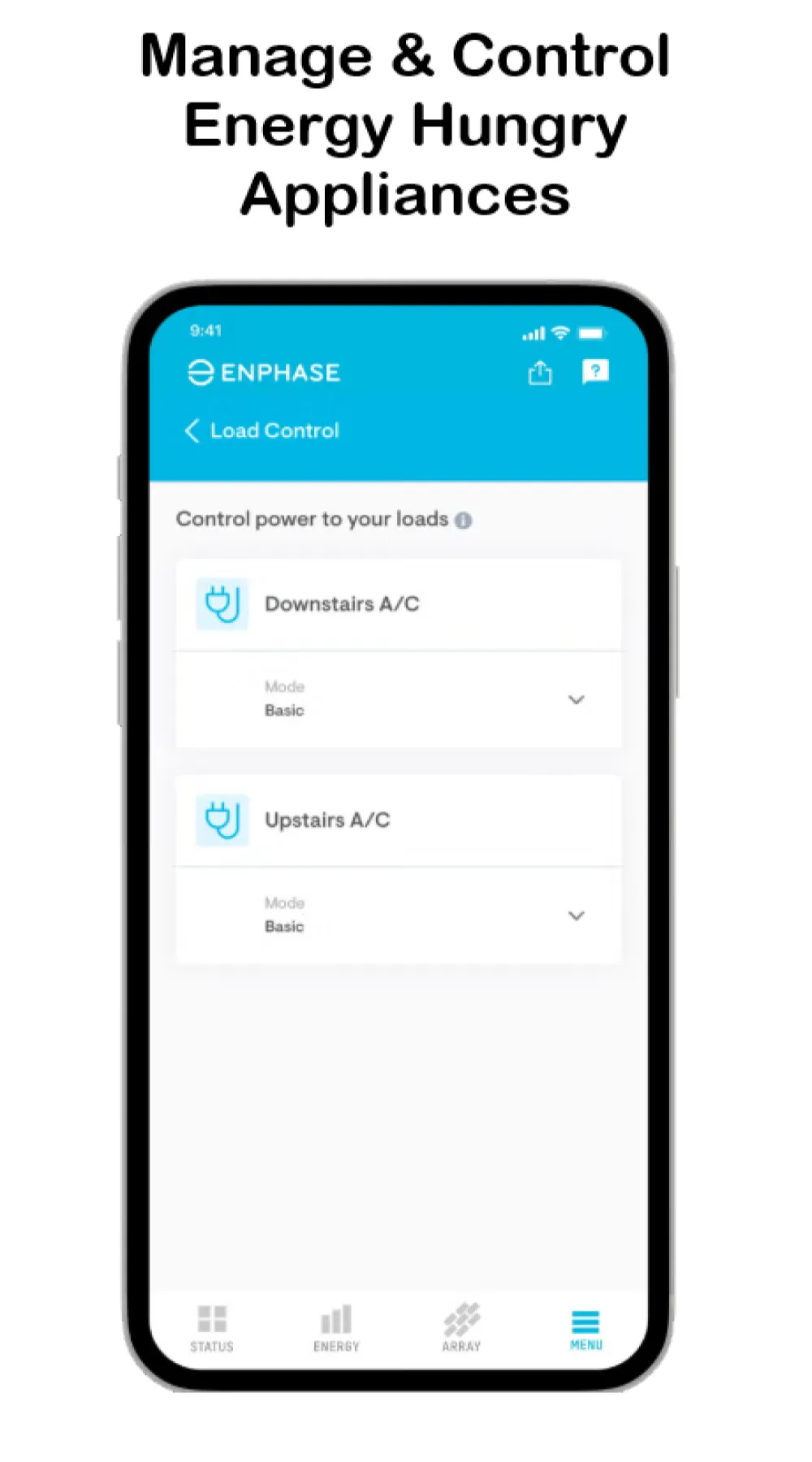
You may follow my instructions below or go to the Enphase website
Steps and What Information is Needed to Evaluate an Active Solar System for Possible Production Issues or if the HomeOwner Does Not See the Value from Solar
Receive A Full Solar System Evaluation By Submitting To Us:
1. Current months electric bill and a bill from exactly a year ago
2. Give us access to, or screenshots from, Enphase enlighten account by downloading and installing the Enphase app that we emailed to you or by clicking this link and following the instructions: https://wpe.link/enphase
3. Click energy to see and screenshot your solar systems total/monthly production
4. Enphase production screenshot (option A or B below)
A. If meter has not had a maintenance call: Enphase lifetime production screenshot and monthly production screenshot since PTO
B. If meter has had a maintenance call: Enphase monthly production screenshot for every full month since the maintenance was completed
5. Click array for production from each panel
6. Send a screenshot of each array's lifetime & monthly production for as many months as possible since PTO (Permission To Operate)
7. Send by text to Paul: 908-377-1391 &/or Jasmine: 908-875-2712 or email to [email protected]
Pasos y qué información se necesita para evaluar un sistema solar activo para detectar posibles problemas de producción o si el propietario no ve el valor de la energía solar
Reciba una evaluación completa de su sistema de energía solar enviándonos la siguiente información:
1. Factura eléctrica del mes actual y factura de hace exactamente un año
2. Bríndenos acceso o capturas de pantalla de la cuenta Ilumine de Enphase descargando e instalando la aplicación Enphase que le enviamos por correo electrónico o haciendo clic en este enlace y siguiendo las instrucciones: https://wpe.link/enphase
3. Haga clic en energía para ver y hacer una captura de pantalla de la producción total/mensual de su sistema solar.
4. Captura de pantalla de producción de Enphase (opción A o B a continuación)
A. Si el medidor no ha recibido una llamada de mantenimiento: captura de pantalla de producción de por vida de Enphase y captura de pantalla de producción mensual desde PTO
B. Si el medidor ha tenido una llamada de mantenimiento: realice una captura de pantalla de producción mensual de Enphase para cada mes completo desde que se completó el mantenimiento.
5. Haga clic en matriz para producir desde cada panel.
6. Envíe una captura de pantalla de la vida útil y la producción mensual de cada matriz durante tantos meses como sea posible desde el PTO (sistema encendido)
7. Envíe por mensaje de texto a Paul: 908-377-1391 y/o Jasmine: 908-875-2712 o envíe un correo electrónico a [email protected]






Facebook
Instagram
LinkedIn
Youtube